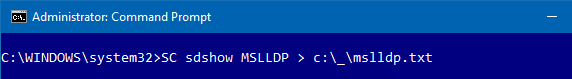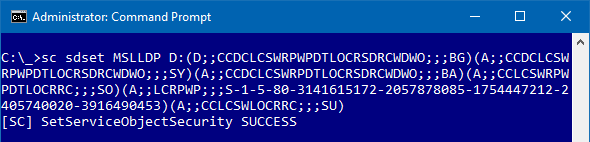Cannot Backup my Hard drive !!!
19 مارس 2016 2016-03-19 12:04Cannot Backup my Hard drive !!!

Cannot Backup my Hard drive !!!
Situation:
I tried to use Macrium Reflect v6.1 to make disk image backup but failed several times. I tried standard windows backup but failed too!
Contents of Error Log:
Date 18-03-2016 11:07:38 AM
Type Error
Event 513
Source Microsoft-Windows-CAPI2
Cryptographic Services failed while processing the OnIdentity() call in the System Writer Object.
Details:
AddLegacyDriverFiles: Unable to back up image of binary Microsoft Link-Layer Discovery Protocol.
System Error:
Access is denied.
Explanation
It’s all about MSLLDP “Microsoft Link-Layer Discovery Protocol”
Its binary is: \Windows\system32\DRIVERS\mslldp.sys
Its config registry key is: HKEY_LOCAL_MACHINE\SYSTEM\CurrentControlSet\Services\MsLldp
What happens during backup?
NETWORK_SERVICE account has a VSS process which calls cryptcatsvc!CSystemWriter::AddLegacyDriverFiles()
This enumerates all the drivers and tries opening each one of them.
The function fails on MSLLDP driver with “Access Denied” error.
The explanation is that MSLLDP driver’s security permissions do not allow NETWORK_SERVICE to access the driver
Steps to solve this issue
Download AccessChk 6.01 from https://technet.microsoft.com/en-us/sysinternals/accesschk.aspx direct download link https://download.sysinternals.com/files/AccessChk.zip
Copy AccessChck.exe to c:\Windows (or any location in your path)
Run cmd (as administrator)
Check original security descriptor:
No service account is allowed to access MSLLDP driver
The security descriptor for the drivers that were processed successfully looked this way:
The last line gives access to services
We need to add access rights for NT AUTHORITY\SERVICE to MSLLDP service
Create folder c:\_ (for temp use)
Export the security descriptor of MSLLDP
Make command file to restore original MSLLDP security descriptor, just in case.
Edit restore_mslldp.cmd using your text editor to add sc command (must be on one line only)
Prepare for the new cmd file
Take NT AUTHORITY\ SERVICE entry, which is (A;;CCLCSWLOCRRC;;;SU)
Copy it to the end of sc line in new_mslldp.cmd
(important: make sure that the whole command on one line without CR or LF)
New_mslldp.cmd
Results:
Show the original security descriptor
Set the new security descriptor
Show the new security descriptor
The last line fixes the problem.
Try your backup app now, will work inshaÁllah
Resources
https://technet.microsoft.com/en-us/sysinternals/accesschk.aspx